Earlier in our Yahoo Classic Mail, we have a very big process to find "unread messages", for example you have more than 400 or 500 mails in your inbox and your status shows as 11 Unread messages, then where do you search for those 11 Unread messages?, below are the steps to find out all "unread messages" in Yahoo Classic Mail:
To find all unread messages in all your Yahoo! Mail Classic folders:
- Select Search Mail from the Yahoo! Mail.
- Click on the Advanced Search link.
- As the search criterion, specify: To, Cc, Bcc: contains.
- Type . (that is a dot/period) in the entry field.
- Next, make sure Search is selected under Options:.
- Select Only Unread Messages from the drop-down menu.
- Select all your folders under Look in folders:.
- You may want to keep the Sent folder unchecked.
- click Search.
Need not to use those many steps in the New Yahoo Mail, Just click on the "inbox", from the menu bar provided click on "View" and from the option click on "Sort by Unread"

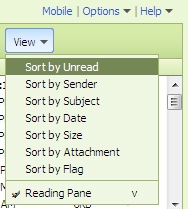
0 comments:
Post a Comment