Amazing feature has been introduced in Google Docs, really helpful to users. Now with Google Docs you can export a presentation to your desktop that is to your Hard Disk. Simple steps to do the same, just upload the relevant document and go to File menu in the menu bar provided, then select Save as PDF or Save as PPT, depending on your preference.
For your information I have upload a Word Document, while uploading I have given a name as Regular Expression and saved the document to Google Docs, Then in the menu provided, I have selected File -> Download file as... -> PDF (I want to convert the Doc file to PDF), when you are saving a Doc file to PDF it will ask for Orientation, Paper Size (Select your paper size accordingly), Page numbers (Where exactly to show the page numbers), and Margins, after filling out everything just click on "OK" but - its done.
You can see the Screen Grabs below to follow how to save a presentation into PDF/PPT as per your preference.
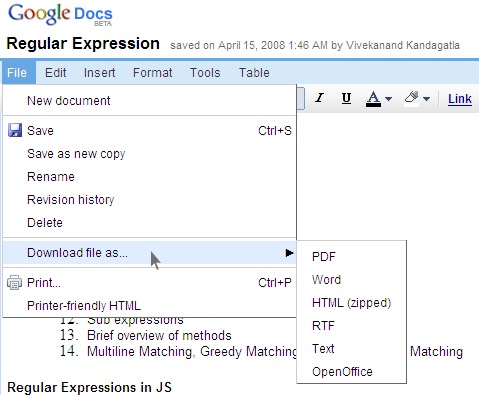
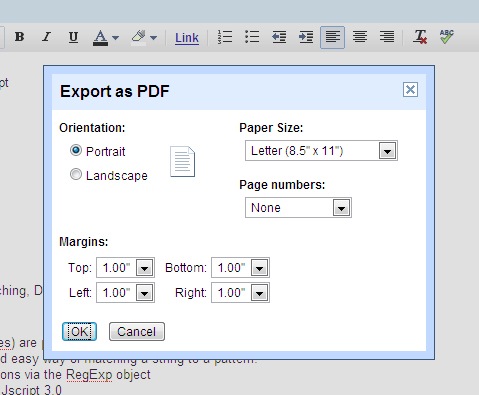
By seeing this, you guys can make use of this Google Docs to convert the Word Document file to PDF files :)

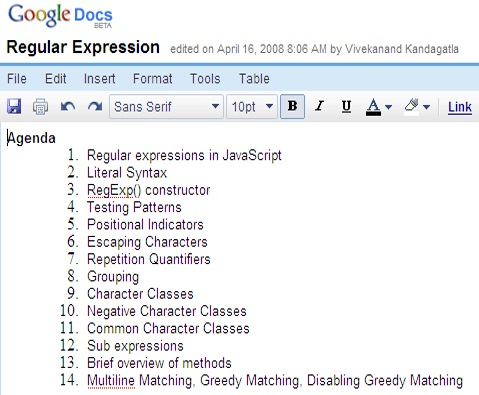
0 comments:
Post a Comment