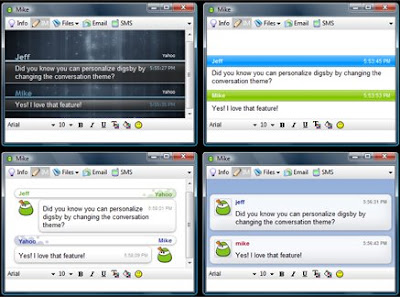Happy Birthday to youuuuu..., Happy Birthday to youuuuu..., Happy Birthday to Dear Mozilla.... :)
Hurray! We all together wish Mozilla a very Happy Birthday, Mozilla is celebrating 10years of successful career in world of Web. As we all know Mozilla Firefox is one of the top best browsers in the World of Web!, March 31, 1998 is the date that Mozilla was officially launched and It's the date the first Mozilla code became publicly available.
If you want to know more about history of Mozilla, then you guys need to switch to the official website of Mozilla: http://www.mozilla.org/

Once again, Happy Birthday to you u u u u..., Happy Birthday to you u u u u..., Happy Birthday to Dear Mozilla.....Happy Birthday to U.....
Cheers Mozilla, Really I would like wish all the best in the coming future, We would like to see more features which helps the users.... Rock Up the Web World.... Three Cheers to Mozilla Team.
Continue reading »
Wish along with me a very Happy Birthday to Mozilla, Cheers!
everybody does some mistakes while posting an article even Google also
As we are all human beings we do mistakes a lot in life and even those mistakes only will help us in developing the things better right?... yeah, When I am just going through some of the websites of Google, I just found one interesting article posted in Google Docs. The post has got one mistake like, instead of "Folder" it shows "nolder". Please view the screen shot below, which I have attached with this post:
http://documents.google.com/support/bin/answer.py?answer=92357&hl=en

Continue reading »
Adding your favorite Color to folder names in Google Docs
Google docs is improving in its own aspects, Latest updates from Google Docs is we can add our favorite color to the folder names. By adding colors we can differentiate one folder with the other as well we can identify the folder for our daily use.
Below are the steps to add colors to your folder in Google Docs (http://docs.google.com/):
- Creating a Folder:
Right click on the left pane, and choose new from the menu, in that choose folder... This will create a folder for you in the left pane.

- Renaming a Folder:
Rename the folder if possible either by choosing in the blue bar or by choosing the option in the right click context menu.

- Choosing a color:
Then click on the "Choose color" option in the blue bar and accordingly choose your favorite color, as my favorite color is blue I have choosen blue.

- Its done

Download messages from other Email Accounts
You guys can download messages from other Email Accounts using Gmail's Mail Fetcher (It has got restrictions up to only five other Email Accounts). Setting up Mail Fetcher is Easy as well as free to use, but for this to happen your email accounts must support POP.
You guys wanna know how to setup Mail Fetcher, then you guys need to go through the steps which GMail has provided for us.
To set up Mail Fetcher, here are the steps to follow:
- Click Settings from the top of any email page.
- Click Accounts.
- In the Get mail from other accounts section, click Add another mail account.
- Enter the full email address of the account you'd like to access, then click Next Step.
- Google will populate the Username and POP Server fields when possible, based on your email address. Enter your Password.
- Decide what options to choose:
- Leave a copy of retrieved messages on the server
- Always use a secure connection (SSL) when retrieving mail
- Label incoming messages
- Archive incoming messages
- Click Add Account.
- Once your account has been added successfully, you'll have the option of setting it as a custom From address. This allows you to compose messages in Gmail, but have them appear to be sent from your other email account. Click Yes to set up a custom From address.
Does tab features in browser helps the developer?
I think most of the developers might have faced this problem, and might thought about the same Does tab features in browsers helps the developer?
As a developer I have faced some problems with the tabbed browsers like, when I am testing my code in tabbed browsers if at all that code has got any errors and or problem might occur during running the code, or if any loop is running continuously (infinite loop) in order to overcome the issue we need to close entire browser window no matter how many tabs you have opened, using Windows Task Manager if developer is using Windows Operating system.
We have no option to close a particular tab where the error has occurred in the tab, I think this might be a drawback for these types of browsers.
Let me explain the things clearly:
Just open some tabs, lets say in the first tab you have opened www.google.com, in the second tab www.microsoft.com, in the third tab www.yahoo.com, and in the fourth tab just open the page which has got a simple JavaScript code:
<script language="javascript">
while(true)
{
alert('Does tab features in browser helps the developer?')
}
</script>
Just copy the above code and paste it in your html page between <body> </body>. And just open that html page in your fourth browser (as stated above). When we open that page in a tab, it open up an alert and that alert will popping up until that while loop becomes false (infinite loop), here the question arises how we will be going to close that particular tab where error has occurred. Does the problem will solve using the Windows Task Manager (Windows Users) by clicking on the End Task button, if we click on the End Task button by choosing the particular browser it will close all the tabs, in our case all the four tabs.

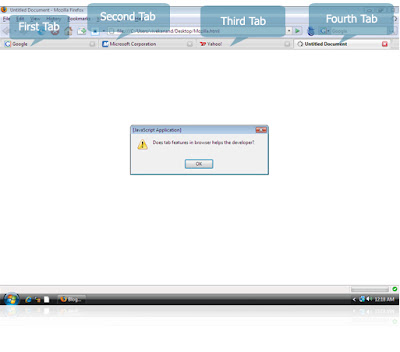 Continue reading »
Continue reading »
Instant tutorial for developing Calendar Component using YUI
Have you guys implemented Calendar Component using YUI, it is quick to implement and will take not more than few minutes, even you can customize the component according to your needs in your projects. Customization like Creating a Multi Month Calendar View, Setting Configuration Options, Enabling the Calendar Navigator, Obtaining Selected Dates, Creating International Calendars, Customizing Events etc., Its great right!
So Guys! if you want to implement the Calendar Component right now! below is the code for you:
Place the below code in <head>.....</head> tag of your HTML page
<style type="text/css">
body {
margin:0;
padding:0;
}
</style>
<link rel="stylesheet" type="text/css" href="http://yui.yahooapis.com/2.5.1/build/fonts/fonts-min.css" />
<link rel="stylesheet" type="text/css" href="http://yui.yahooapis.com/2.5.1/build/calendar/assets/skins/sam/calendar.css" />
<script type="text/javascript" src="http://yui.yahooapis.com/2.5.1/build/yahoo-dom-event/yahoo-dom-event.js"></script>
<script type="text/javascript" src="http://yui.yahooapis.com/2.5.1/build/calendar/calendar-min.js"></script>
Place class="yui-skin-sam" in <body> like below
<body class=" yui-skin-sam">
Now Start putting the below code in between the <body class=" yui-skin-sam">.....</body> tags
<div id="cal1Container"></div>
<script type="text/javascript">
YAHOO.namespace("example.calendar");
YAHOO.example.calendar.init = function() {
YAHOO.example.calendar.cal1 = new YAHOO.widget.Calendar("cal1","cal1Container");
YAHOO.example.calendar.cal1.render();
}
YAHOO.util.Event.onDOMReady(YAHOO.example.calendar.init);
</script>
Close body as well as html tags
</body></html>
Below is the snap shot of the Calendar Component which you get after implementing:

Hope this tutorial may help you in implementing Calendar Component.... :)
Continue reading »
Want to place chess widget on your website or blog?
Are you a Chess Player? If yes! then you guys can incorporate the Chess Widget on your Website or Blog to display chess problems. Its a awesome widget introduced by chesstr.com, you guys just need to copy paste the JavaScript code into your pages, between and the tags and if your website or blog uses templates, you can also copy and paste the code to display on all of your pages. You can get the actual code from this site - http://chesstr.com/widgets, you can customize the colors and size of the widget to suit your website.
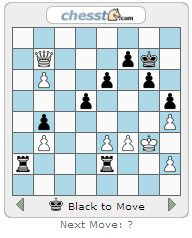 Continue reading »
Continue reading »
Google welcome developers for Web Forward
Google is organizing a developer event upcoming on 28th and 29th of May (2008) at Moscone West in San Francisco. There will be In-depth training sessions, hands-on training and can face time with engineering teams for Q&A. If you guys stay in San Francisco, then here is the right time to grab the opportunity and can meet experts in that event. Lot of Google Engineers are available in the event and will share on the latest web technologies. Grab the opportunity here through registration - register link
Want to know more about this event, here is the official website for the same, Google I/O - Web Forward
Topics at Google I/O are AJAX & JavaScript, APIs & Tools, Social, Mobile, Map & Geo.
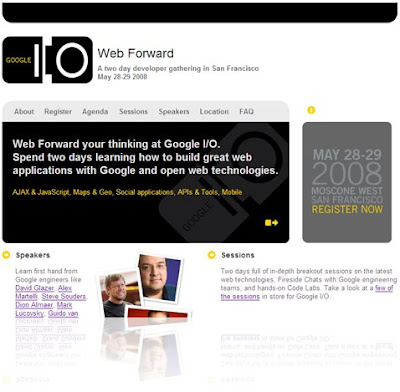 Continue reading »
Continue reading »
Forecastfox addon for Mozilla Firefox
If want to see International weather forecasts on your desktop, I mean in the browser then go head and download one awesome forecast addon for Mozilla Firefox. Just download and install the forecast results will be displayed in any toolbar or statusbar with highly customizable and unobtrusive extension. And this addon works with Firefox 1.5 - 3.0b4pre. This Forecastfox was developed by richwklein and Jon Stritar.
Want to install then need to visit this link - Firefox Addon (Forecastfox)



 Continue reading »
Continue reading »
One combined buddy list for all your online IM Accounts
Do you want to chat with your favorite buddy but he/she has an account in AIM / MSN / Yahoo / ICQ / Google Talk /Jabber Accounts and to chat with them do want to launch different messengers.... isn't it frustrating – its not only frustrating even you will loose lot of memory in your hard disk by installing all messengers and logging on to each and every messenger.

Now to solve this digsby has launched one application where it combines buddy lists for all your AIM, MSN, Yahoo, ICQ, Google Talk, and Jabber Accounts. Manage multiple conversations with tabbed conversation windows. Send your friends SMS messages right from the IM window. Multitasking while you chat, manage your Hotmail, Gmail, Yahoo Mail, AOL/AIM Mail, IMAP, and POP accounts right from digsby.
The above are some of the outstanding features which the digsby application is providing even through this application we can stay up to date with everything happening on your Facebook or MySpace account and much more functionalities…
Just go to digsby.com, download the application, install it and rock the world with your valuable conversation.
Snapshot of the Application: digsby.com
its awesome enough to recommend this application...
Stunning webcolors are used in official website of Beijing 2008
The 2008 Summer Olympics officially known as the Games Games of the XXIX Olympiad, will be celebrated from August 8 of 2008 to August 24 2008. From now left with only 141 days to start the ceremony with full of fun and excitement, going to be a very good game spirit. For this Beijing Organizing committee for the Games has launched an official website with cool awesome enough webcolors.
Used blue and green combination of colors and used high resolution images and provided online news to give us upto date information. Here is the official website for Beijing 2008 http://en.beijing2008.cn/
 Continue reading »
Continue reading »
New functionalities in spreadsheets.google.com its awesome
Google is rocking by introducing new gadgets with awesome enough functionalities. They have launched gadgets in spreadsheet.
Gadgets like WebSearch, Table, Motion Chart, Interactive Time Series, Scatter Chart, Pie Chart, Line Chart, Bar Chart, Area Chart, Map, Gauges, Heatmap, Organizational Chart, Image Search, Inserting gadgets (the mentioned gadgets are introduced in spread sheets).
We can get spreadsheet updates by email, improved the functionalities by introducing autocomplete which helps you in remembering exactly how a formula is spelled. GoogleFinance function can now be used to view historical prices of stocks. And introduced 40 languages in the Google Docs.

If you want to know more about the new functionalities then you need to view this page - what's new in Google Docs
Continue reading »
Want to read your document Aloud through a website?
When I am browsing some of the interesting sites, I caught one site that reads the document which you have uploaded . This facility is possible only when you register the same, its a free registration after registering - Just upload MS Word / Adobe PDF / HTML File / Text Content / Cut & Paste Text / WebSite Address / RSS Feed then choose A Reader from the choice of 1 of 15 Readers, if possible you can control the readers speed and then just sit and listen to your reader - Isn't it awesome.... then what are you waiting for Rock Up the Web. Here is the website that provide this facility ReadTheWords.com


.... and has got much more functionalities - Enjoy!
Continue reading »
FileTreePanel for Ext 2.0
Ext Team members are rocking at their end in building tools using Ext Js. Just couple of mins back one of the Team Member named Jozef Sakalos has build an exciting extensions to the Ext Frame Work. The Ext.ux.FileTreePanel allows users to manage files remotely and Ext.ux.FileTreePanel is a widget which can be used with in Ext to provide easy file management of a directory structures stored on a server and this component makes it very easy to find out which files are included within a tree node.
Ext.ux.FileTreePanel:

The component has got excellent functionalities allowing:
- Drag and Drop functionalities (Files to be dragged and dropped to different folders)
- Renaming
- Deletion
- Creation of new folders
- Uploading of multiple files
- Opening Files
- Download of files
So! Guys! Rock with the new component from Ext Js. Continue reading »
free tutorials, free templates, Royalty Free Textures and much more in only one website
Do you want to learn 3D Studio Max, Adobe Photoshop, Adobe Illustrator, Adobe Indesign, Dreamweaver.... etc.... for free - yes! what you have seen is right absolutely free.... and that to through only one website that is http://www.stockvault.net/

This site is helping us in learning the things very quickly and believe that this site is providing us free stock photos as well, there are approximately 9456 free stock photos of different categories and may change the number in future. Isn't it awesome enough. You guys can use images for personal as well as for education projects that is for non-commercial usage. Lots more in this site - just surf the things accordingly and enjoy your work life happily....
Rockup the Web World! Yo! Yo!
Continue reading »
have firebug installed on your browser, disable that!
Hi firefox users, if you guys have installed firebug then it slows down as well as gmail too and many more applications. So experts recommends to disable firebug! not to slow down any applications.

Below are the steps on how to disable the firebug addon:
Windows or Linux Users
To disable Firebug:
- Click the green or red icon in the bottom right corner of the browser window to open Firebug.
- Click the bug icon in the top left corner of Firebug and select ‘Disable Firebug for mail.google.com.’
If you’d like to keep Firebug running, you may improve Gmail performance by following these steps:
- Click the green or red icon in the bottom right corner of the browser window to open Firebug.
- Click the Console tab.
- Select Options.
- Uncheck Show XMLHttpRequests.
- Click the Net tab.
- Select Options.
- Check Disable Network Monitoring.
Mac Users
To disable Firebug:
- Click the green or red icon in the bottom right corner of the browser window to open Firebug.
- Click the bug icon in the top left corner of Firebug and select ‘Disable Firebug for mail.google.com.’
If disabling Firebug for Gmail doesn’t improve performance results, you may have to entirely disable Firebug.
Make sure the above things were taken care properly…… Continue reading »wanna going to try the awesome themes of Ext 2.0
Hey Ext Js developers, Ext Js has released new awesome enough themes for Ext 2.0 - its simply rocking the web. If you guys have good knowledge in CSS then you guys going to be as creative as they did. So guys enjoy with the new themes of Ext 2.0 - More information can be found at this location - Ext Js
Some of the awesome themes:
Dark Gray Theme: Link

Purple Theme: Link

Olive Theme: Link

.... and much more, have fun and rock the web world! Continue reading »