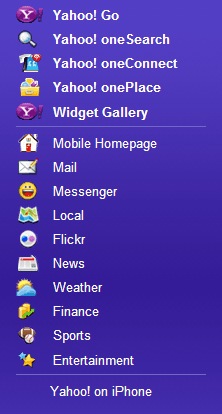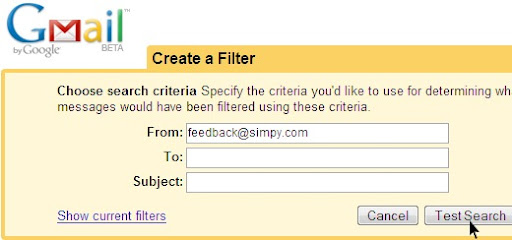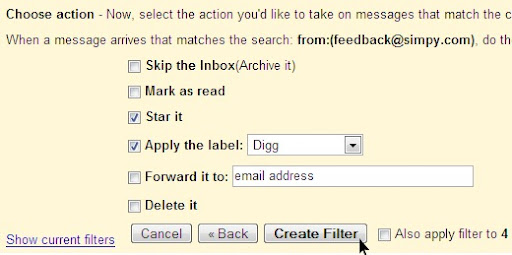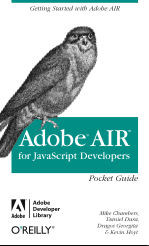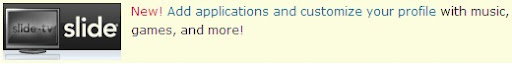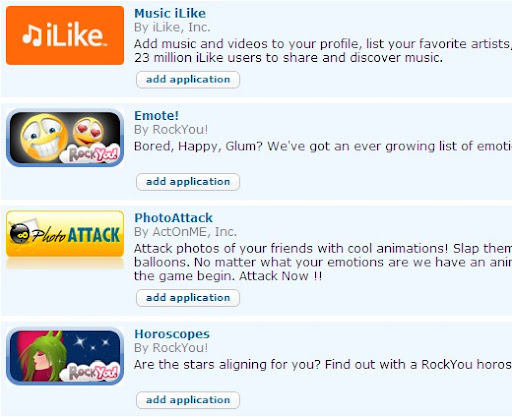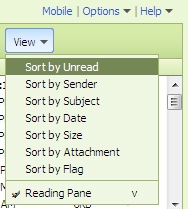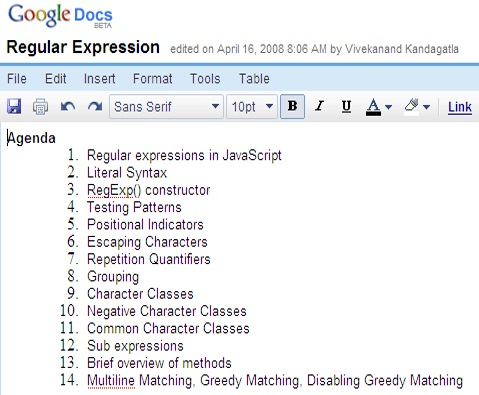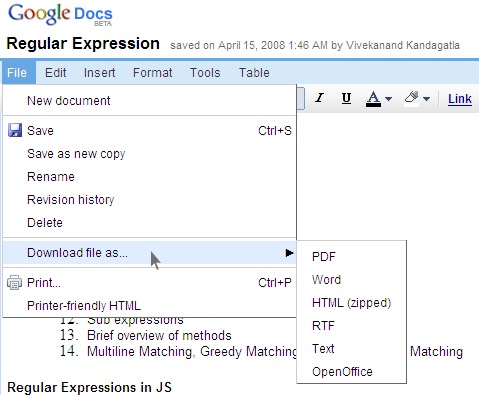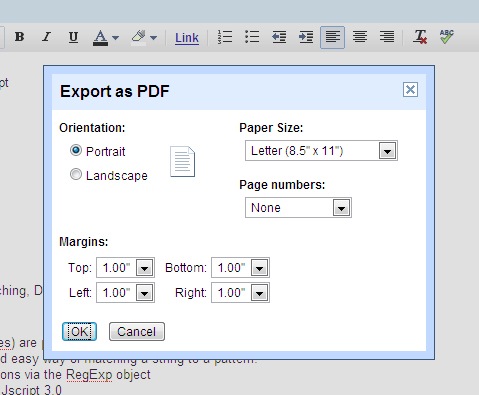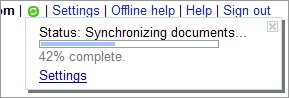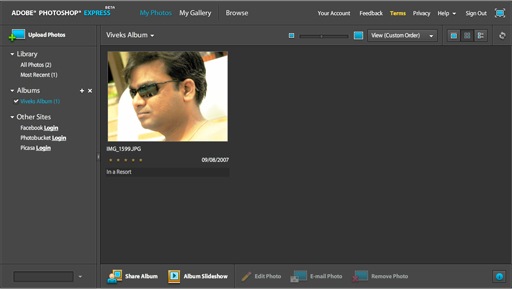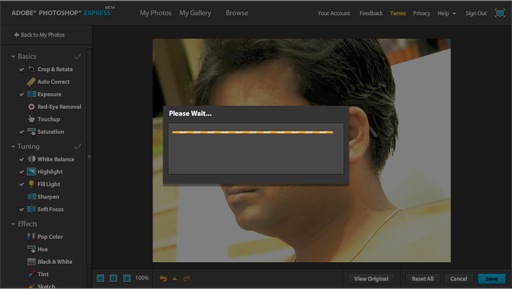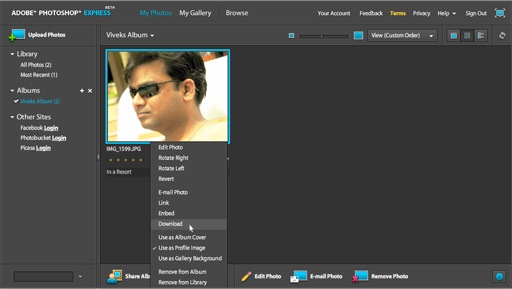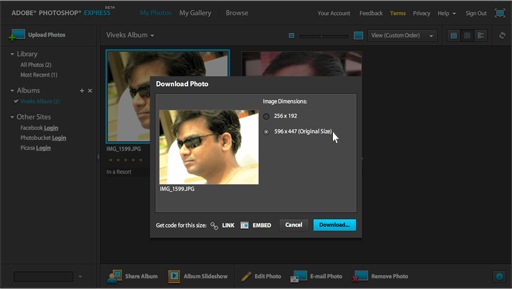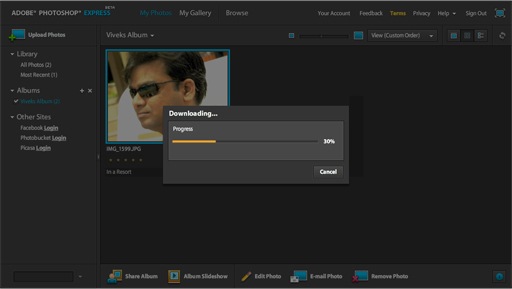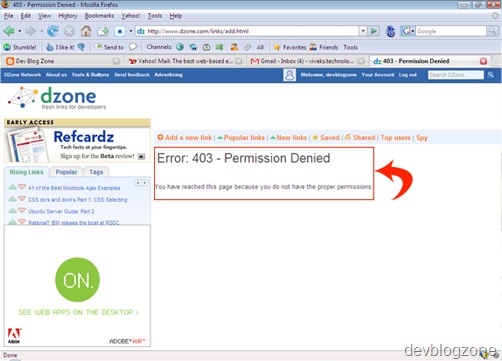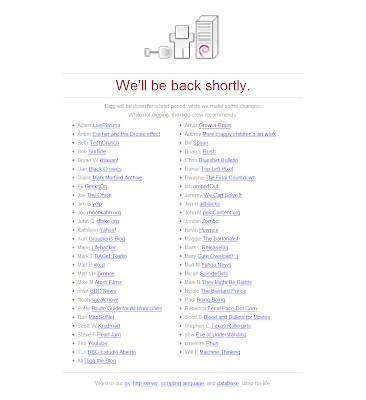Mitchell Baker chairman of Mozilla Foundations speaks about Mobile Firefox, As we guys know that its very easy to access Internet through our Mobile Phones and it has became a part in our daily life. Going a step forward Mozilla is going to introduce an Open-Web Browser for Mobile Devices.
Mitchell Baker (Chairman of Mozilla Foundation) has given her vision on Mobile Firefox Browser, if you want to know more about this initiative then you guys need to go through this link: http://www.technologyreview.com/
In the above website you can get answers for the below questions:
1. What progress have you made since you announced a mobile Firefox initiative last fall?
2. When do you expect a mobile Firefox to be available to the general public?
3. Why does a mobile Firefox matter? There are plenty of other browsers out there, including Safari, that have done wonders for the mobile Web.
4. What sorts of innovations do you expect to see with a mobile Firefox? What sort of crazy ideas are people floating out there that you know about?
5. The mobile industry is such a challenging place to play because carriers and device makers, for the most part, keep outside developers from changing or adding unauthorized software. How will Mozilla deal with this?
6. What do you expect your cell phone to look and feel like in three years?